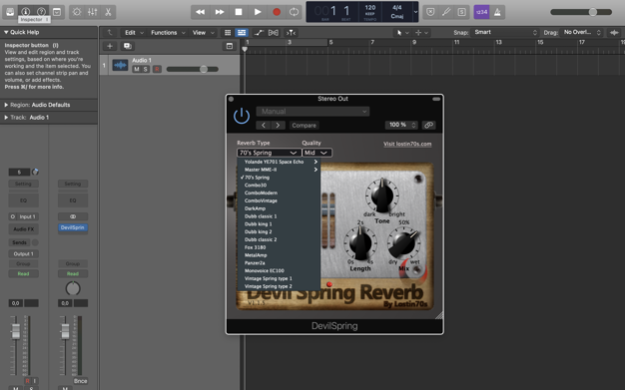Devil Spring Reverb 1.2.2
Continue to app
Paid Version
Publisher Description
38 stéreo spring reverb models to use in your favorite dawn - AUV3 support
Boing Boing makes my old tube amp when I move it or when I wildly unplug my jack! Well now, you just have to move your favorite DAW to hear the evil melody of the wiggling spring. It's vintage and It's very warm. All the sounds come from impulse responses grappled on the web. They've been cleaned up and I've been working on a convolution reverb algorithm optimized with small onions (french expression to said fine tuning).
Can be used as standalone app too
- AUV3 support
- 38 spring reverbs impulse responses selected and cleaned
- 3 levels of complexity (low and mid limit the audio bandwidth)
- An optimized convolution engine that can go up to 4 seconds
- A tone to adjust the brightness of the reverb
- A tunable impulse response size (which also plays on the complexity) and a dry / wet mix to be able to go to extreme settings
If you hear audio glitches, try to lower quality or decrease the reverb length or increase the buffer length in your daw parameter.
May 1, 2021
Version 1.2.2
fix last Logic audio support
About Devil Spring Reverb
Devil Spring Reverb is a paid app for iOS published in the Audio File Players list of apps, part of Audio & Multimedia.
The company that develops Devil Spring Reverb is Julien Faure. The latest version released by its developer is 1.2.2.
To install Devil Spring Reverb on your iOS device, just click the green Continue To App button above to start the installation process. The app is listed on our website since 2021-05-01 and was downloaded 10 times. We have already checked if the download link is safe, however for your own protection we recommend that you scan the downloaded app with your antivirus. Your antivirus may detect the Devil Spring Reverb as malware if the download link is broken.
How to install Devil Spring Reverb on your iOS device:
- Click on the Continue To App button on our website. This will redirect you to the App Store.
- Once the Devil Spring Reverb is shown in the iTunes listing of your iOS device, you can start its download and installation. Tap on the GET button to the right of the app to start downloading it.
- If you are not logged-in the iOS appstore app, you'll be prompted for your your Apple ID and/or password.
- After Devil Spring Reverb is downloaded, you'll see an INSTALL button to the right. Tap on it to start the actual installation of the iOS app.
- Once installation is finished you can tap on the OPEN button to start it. Its icon will also be added to your device home screen.